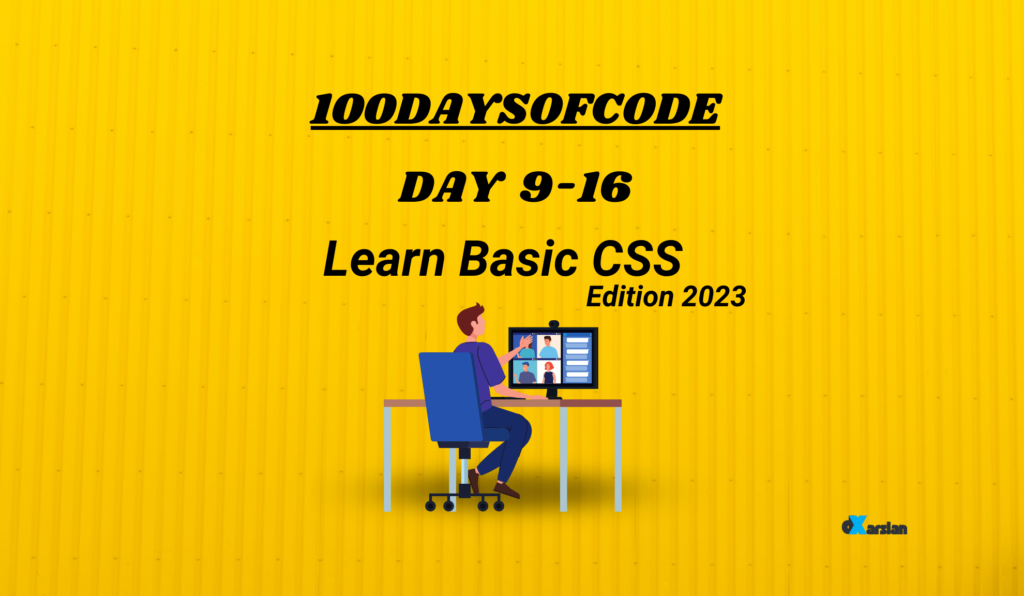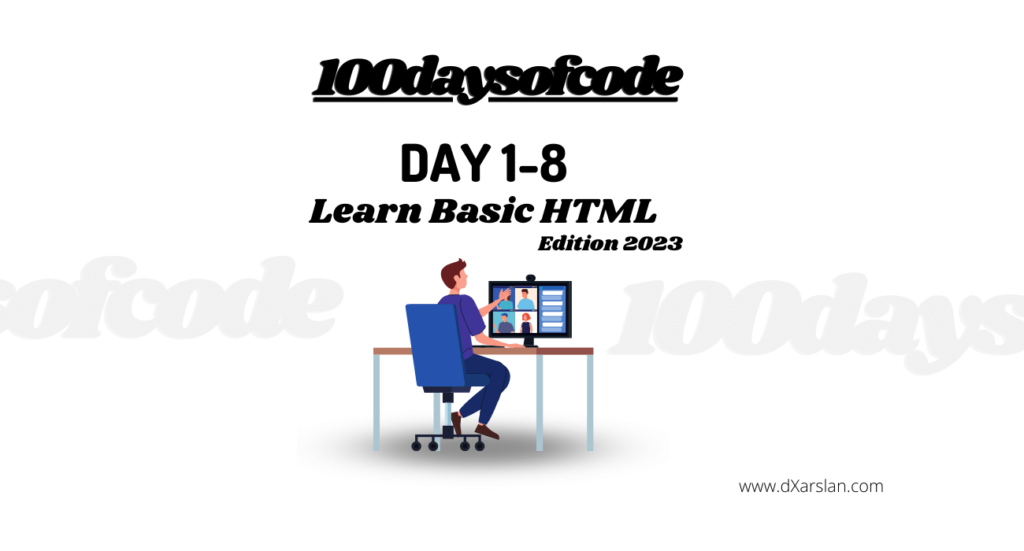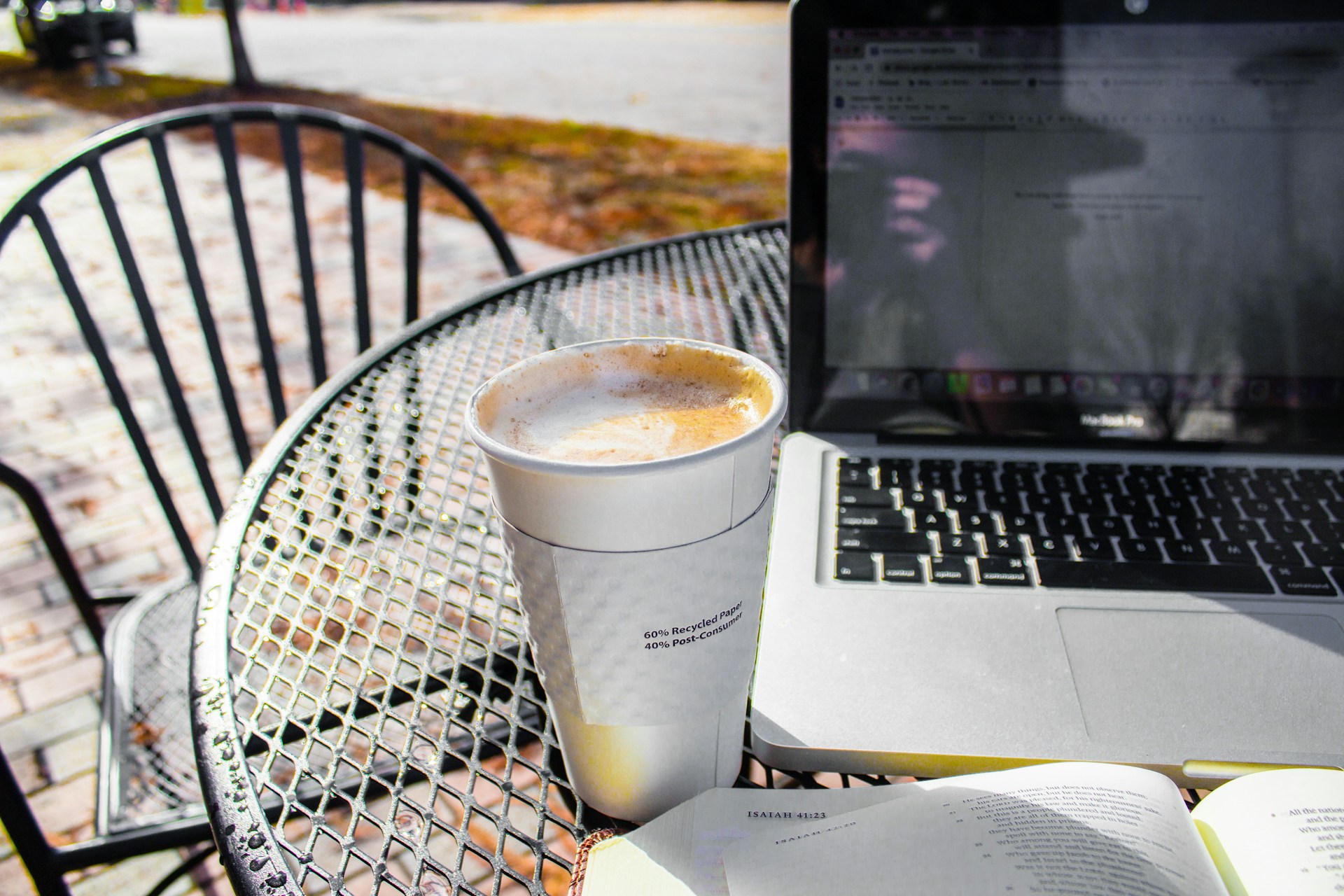HTML is the standard markup language for making web pages and web apps. Together with Cascading Style Sheets (CSS) and JavaScript, it is one of the three most important technologies for the World Wide Web. Web browsers get HTML documents from a web server or local storage and turn them into multimedia web pages.
HTML gives a semantic description of how a web page is put together and is used to include clues about how the document should look.
HTML5, the latest version, offers enhanced features, improved semantics, and increased compatibility with modern web technologies.
In this blog, I will teach the basics HTML and HTML5, highlighting their importance and capabilities.
Basic HTML
At its core, HTML consists of elements and tags that structure and format content on a web page. Elements are composed of opening and closing tags, with content in between. Each tag has a specific purpose, such as formatting text, displaying images, or creating links.
Common HTML elements include:
- Headings: <h1> to <h6> tags are used to define headings, with <h1> being the largest and <h6> the smallest.
- Paragraphs: The <p> tag defines a paragraph, providing a structure for text content.
- Lists: The <ul> and <ol> tags create unordered and ordered lists, respectively, while the <li> tag defines list items.
- Images: The <img> tag displays images, with the src attribute specifying the image source.
- Links: The <a> tag creates hyperlinks, allowing users to navigate between web pages.
HTML Basic Resources to learn more:
HTML5: The Evolution
HTML5, released in 2014, brought significant advancements and improvements to the language. It introduced new elements and attributes, better error handling, and support for multimedia and graphics.
Key features of HTML5 include:
- Semantic Elements: Tags like <header>, <footer>, <article>, and <section> provide clearer structure and meaning to web content.
- Multimedia Support: The <audio> and <video> tags allow for easy embedding of media files, eliminating the need for third-party plugins.
- Graphics: The <canvas> and <svg> elements facilitate the creation of dynamic graphics and vector images.
- Form Enhancements: New input types and attributes simplify form creation and validation.
- Cross-Browser Compatibility: HTML5 is supported by all modern browsers, ensuring a consistent user experience.
HTML page structure
HTML page structure refers to the organized layout of an HTML document, which includes key components such as the <!DOCTYPE> declaration, <html>, <head>, and <body> elements.
A well-structured HTML page enhances user experience and search engine optimization by providing clarity and hierarchy to the content while also helping browsers and search engines understand the purpose of the information.
HTML elements
HTML elements are the building blocks of an HTML document, used to structure and format content on a web page. Each element includes an opening and closing tag, with the content in between.
Examples of HTML elements include headings (<h1> to <h6>), paragraphs (<p>), lists (<ul>, <ol>, and <li>), images (<img>), and links (<a>). These elements provide a foundation for creating and organizing content on the internet.
Nesting HTML elements
Nesting HTML elements refers to placing one HTML element inside another, creating a hierarchical relationship between them. Proper nesting is important for maintaining a well-structured and organized HTML document.
When nesting elements, the inner elements must be closed before the outer elements, following a “first in, last out” order. For example, if a paragraph (<p>) contains bold text (<strong>), the correct nesting would be <p><strong>bold text</strong></p>.
Improper nesting can lead to rendering issues and unexpected results in web browsers.
Semantic HTML
Writing semantic HTML involves using appropriate HTML elements that convey meaning and context about the content they enclose rather than focusing solely on presentation or styling.
Implementing semantic HTML leads to better accessibility, improved search engine optimization, and easier maintenance.
To write semantic HTML, follow these general guidelines:
Audio/video media
Audio and video media in HTML include multimedia content, such as audio clips or video files, within a web page. With the introduction of HTML5, the <audio> and <video> elements have made embedding and controlling multimedia content easier and more efficient without relying on third-party plugins.
The <audio> element embeds audio files, with the src attribute specifying the audio source. Common attributes like controls, autoplay, and loop can be added for customization and user interaction.
The <video> element functions similarly for video files, with the src attribute pointing to the source. Additional attributes such as controls, autoplay, loop, and poster offer further control over playback and presentation.
Using these HTML5 elements, developers can seamlessly integrate multimedia content into web pages, enhancing user experience and engagement.
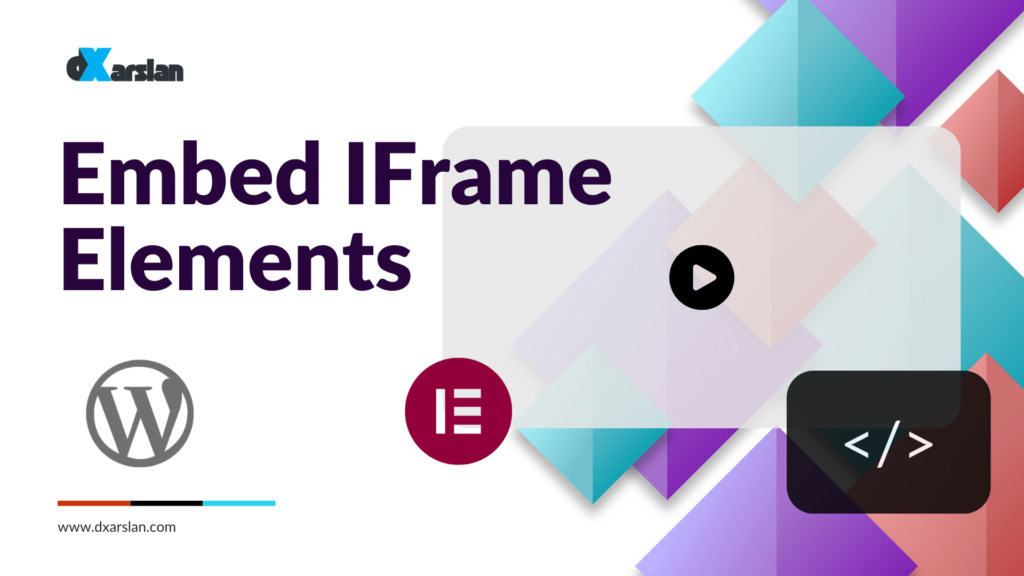
Elementor is a popular page builder plugin allowing you to design custom websites without coding knowledge.
Basics of SEO
Search Engine Optimization (SEO) is improving the visibility, quality, and quantity of traffic to a website or web page from search engines through organic (non-paid) search results.
By understanding and implementing SEO techniques, website owners can increase their online presence and attract more relevant users.
Here are some of the basic SEO resources to learn more:
Take your next step