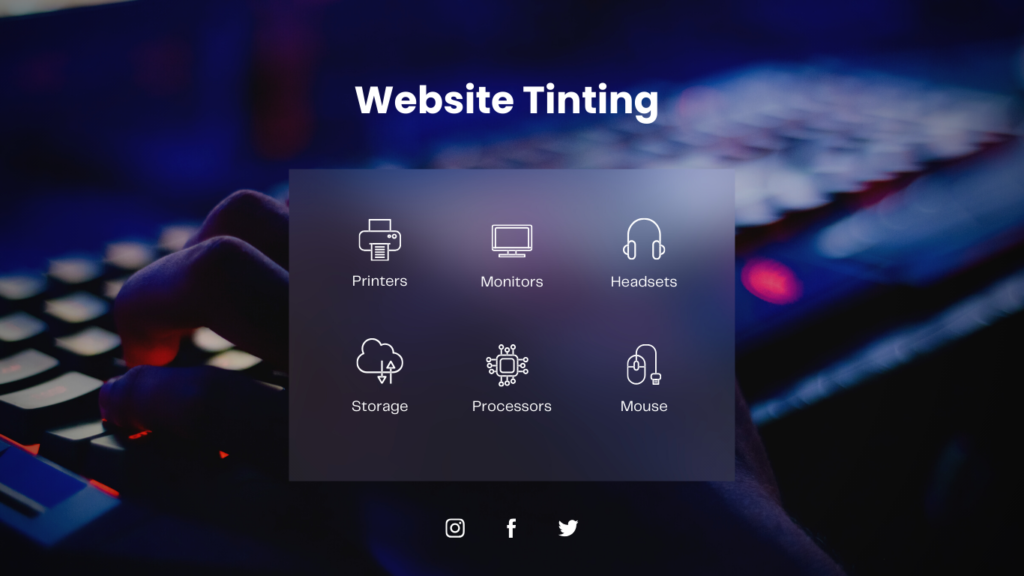I’ll be honest: when I first heard the term “website tinting,” I was at a loss. What exactly did it mean?
Eager to learn more, I turned to Google, diving into various articles and sources.
My journey of discovery led me to a fascinating feature specific to Apple’s Safari browser on iOS 15. I’m excited to share what I’ve learned, combining my research with insightful content I found particularly enlightening.
What is Website Tinting?
Website tinting, a term that may sound cryptic initially, is a straightforward concept once you delve into it. It’s a feature implemented by Apple in Safari, the default web browser on iPhones and iPads. This feature allows the top part of Safari, known for its translucent background, to adopt a color shade that resonates with the primary color of the website being browsed.
Review42 sheds light on this by explaining how Safari’s top or notch area, which typically remains translucent under both Dark and Light Mode settings, transforms in color to mimic the website’s tone. This includes the upper portion of the screen and extends to the tabs, bookmarks, and navigation buttons, maintaining a cohesive color scheme throughout the browsing interface.
What does website tinting mean?
Website tinting is a feature in Apple’s Safari web browser, mainly starting from iOS 15 and iPadOS. It refers to the ability of the browser to change the color of its top part, including the tabs, bookmarks, and navigation buttons, to match the primary color of the website being viewed. This creates a more cohesive and immersive browsing experience, as the browser’s interface harmonizes with the website’s colour scheme. Design the feature to make the visual aspect of browsing more appealing and less jarring, providing a unified look that blends the browser with the website content.
The Purpose Behind Website Tinting
Why did Apple introduce website tinting in Safari? The answer lies in the pursuit of an enriched browsing experience. According to Elementor, a leading web design platform, color is pivotal in how users interact with a website. Tints and shades help create an environment that is visually appealing and user-friendly, aiding in easy navigation and information retrieval.
By employing website tinting, Safari enhances the visual appeal of the browsing experience. It makes the top portion of the browser pleasant to look at and harmonizes the overall look, making it easier for users to focus on the content.
Mac window tinting
“Mac window tinting” refers to a feature or application that adjusts the appearance of windows on a Mac operating system, such as macOS. This concept is similar to “website tinting” in Safari but applied to the overall user interface of the Mac.
In macOS, window tinting could involve changing the color scheme or transparency of window borders, title bars, or the entire window background. This customization is usually aimed at enhancing the visual experience, reducing eye strain, or simply personalizing the look of the user interface.
As of my last update in April 2023, macOS does not natively include a feature specifically called “window tinting.” However, some third-party applications and tools allow users to customize the appearance of their windows, including changing colors and transparency levels. These tools can be handy for users who spend much time on their computers and want a more personalized or visually comfortable environment.
If you’re looking for specific applications or methods to achieve window tinting on a Mac, you should explore the Mac App Store or look for third-party software that offers these customization options. Remember that the availability and functionality of such features can vary depending on your macOS version.
What is website tinting in Safari?
Website tinting in Safari is a feature introduced by Apple in its iOS 15 update for the Safari web browser. This feature allows the browser to adapt the color of its top portion, including the tabs, bookmarks, and navigation buttons, to match the dominant color of the website being viewed.
Here’s how it works:
When you visit a website, Safari detects the primary color used in the website’s design.
The browser then applies this color to its interface elements at the top of the screen. This includes the area around the address bar and the tab bar.
The result is a seamless and unified appearance between the website and the browser interface, creating a more immersive and visually cohesive browsing experience.
Website tinting aims to enhance user experience by providing a more harmonized visual interaction. It makes the transition between different websites smoother and less jarring to the eyes, as the browser interface subtly changes color to match the content of each site.
What is allow website tinting on iPhone?
“Allow Website Tinting” on an iPhone is a feature specific to Safari, Apple’s web browser, introduced with iOS 15. This feature enhances the visual coherence between the Safari browser interface and the website.
Here’s a detailed explanation:
Functionality: When you visit a website in Safari, the “Allow Website Tinting” feature enables the browser to adapt the website’s primary colour. Apply color to the top portion of the Safari browser, including the address bar, tabs, and other navigation elements.
User Experience: The aim is to create a more seamless and integrated visual experience. By matching the color of the website’s header or dominant color scheme, Safari’s interface blends more naturally with the webpage’s content. This can make the browsing experience more immersive and visually appealing.
Customization: Users have control over this feature. You can choose to turn it on or off based on your preference. If enabled, the tinting effect automatically applies whenever you visit websites. If disabled, Safari retains its default appearance regardless of the website’s color scheme.
How to Enable/Disable:
- Open the “Settings” app on your iPhone.
- Scroll down and tap on “Safari.”
- Under the “Tabs” section, you will find the option for “Allow Website Tinting.”
- Toggle this switch to turn the feature on or off.
User Control over Website Tinting
For those who prefer a more standard browsing look, Apple allows users to toggle the website tinting feature on or off. This customization can be accessed through the “Settings” on an iPhone or iPad under the “Safari” section. Here, the “Allow Website Tinting” option can be switched off or on according to personal preference.
The Bigger Picture website tinting
Website tinting in Safari, though a minor feature in the grand scheme of iOS 15, signifies Apple’s commitment to enhancing user experience. This small yet impactful addition to Safari elevates the visual aspect of browsing and reflects a deeper understanding of the importance of user interface design in the digital age.
Website tinting examples
Certainly! Let’s go through an example to illustrate website tinting in Safari on an iPhone:
Imagine you are visiting a website with a predominantly blue color scheme. This website might have a blue header or background at the top of the page. Now, if you have the “Allow Website Tinting” feature enabled in Safari on your iPhone, here’s what happens:
Browser Interface Adaptation: As you navigate to this blue-themed website, Safari detects the dominant blue color used on the site.
Tinting Effect: Safari then applies this blue color to its interface elements at the top of the screen. This includes the area around the address bar, the tab bar, and potentially other navigation elements.
Visual Experience: The result is a unified look between the website and the browser. Instead of maintaining its default color (light gray in Light Mode or dark in Dark Mode), the top portion of Safari now tints itself in blue to match the website’s color theme.
Cohesive Appearance: This tinting creates a coherent and integrated visual experience as you scroll through the website. The browser and the website are parts of one continuous interface rather than two separate entities.
It’s important to note that this effect is subtle and aims to enhance the browsing experience without being overly distracting. The primary goal is to create a sense of harmony between the website’s design and the browser’s interface. Making for a more pleasant and less jarring visual transition as you browse the web.
Conclusion
Website tinting is more than just a cosmetic enhancement. It represents a thoughtful approach to digital design, prioritizing user comfort and visual harmony. As web technologies evolve, features like website tinting underscore the importance of a tailored and intuitive browsing experience that resonates with the user’s aesthetic preferences while simplifying their digital interactions.