Hey, I’m here with the new article to help all developers and engineers work on how to work tailwind CSS.
If you’re a web developer working with Tailwind CSS, you know how useful it is for quickly building modern, responsive UI components.
But Tailwind can also mean writing a lot of CSS code, which can become cumbersome and repetitive.
Fortunately, some great Visual Studio Code extensions can make developing with Tailwind much easier and more efficient.
But In today’s blog, I will teach six necessary VScode extensions to help you develop with tailwind CSS.
Keep reading because I will tell you some fantastic six of the best VSCode extensions that will help you for working with Tailwind CSS.
Let’s get started,
First, note everything in the notepad, which I will explain in this post.
Tailwind CSS IntelliSense
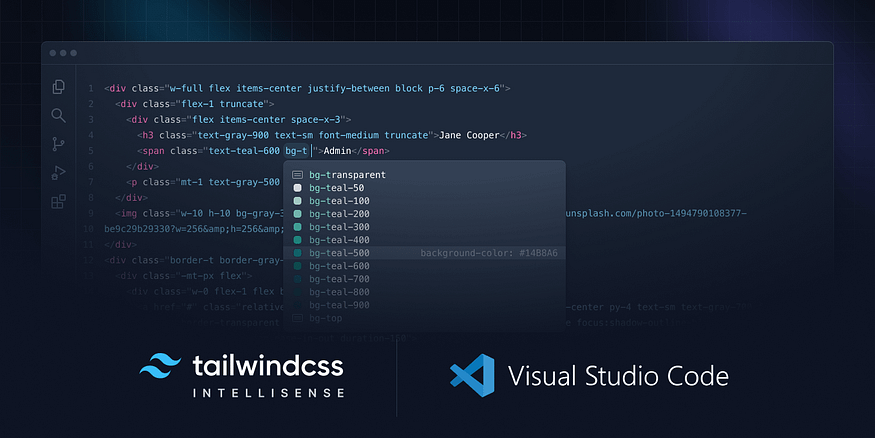
Tailwind CSS IntelliSense is a VSCode extension that provides intelligent code completion and tooltips for Tailwind classes. With this extension, you can quickly and easily access all available Tailwind classes without memorizing them or referring to the documentation.
Additionally, the extension highlights invalid classes, making spotting typos or errors in your code more manageable.
IntelliSense for CSS class names in HTML

This extension provides IntelliSense for CSS class names in HTML, doing writing and managing your HTML files easier when using Tailwind.
With this extension, you can quickly browse and insert Tailwind classes directly into your HTML code, reducing the time it takes to write and debug your code.
Headwind
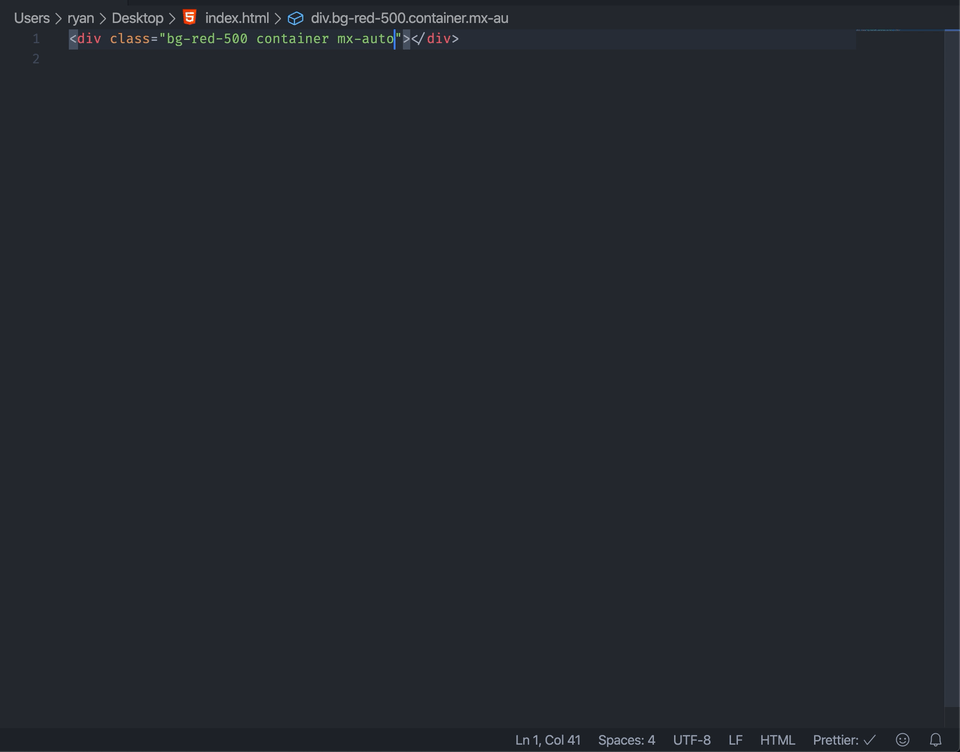
Headwind is a popular VSCode extension for working with Tailwind CSS. It helps developers to automatically sort and organize their Tailwind CSS classes, making their code easier to read and manage.
With Headwind, developers can quickly and easily group and reorder their Tailwind classes, reducing the time and effort required to manage their CSS code. The extension also supports custom ordering and grouping rules, which can be customized to fit the specific needs of each project.
Using Headwind can help developers save time and improve the quality of their CSS code. It can also make collaboration with other developers more efficient by providing a clear and organized codebase.
Turbo Console Log

Turbo Console Log is a VSCode extension that can significantly improve a developer’s debugging experience. It allows developers to quickly and easily log variables and values in their code, making troubleshooting issues and identifying errors easier.
With Turbo Console Log, developers can insert console.log statements into their code with just a few keystrokes. They can also customize the output format to make it easier to read and understand. This can help developers save time and avoid the tedious task of manually writing console.log statements.
Using Turbo Console Log can make it easier for developers to debug their code and quickly identify errors. This can improve code quality and reduce the time and effort required to troubleshoot issues.
Live Server
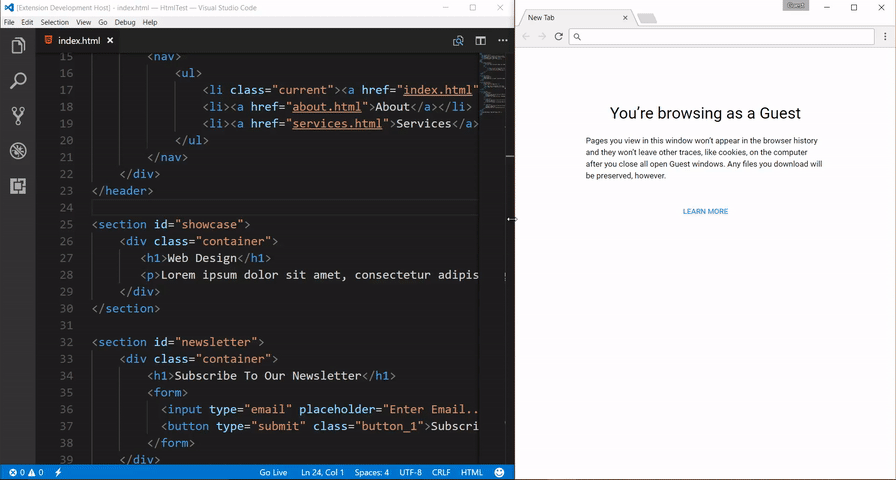
Live Server is a popular Visual Studio Code extension that provides a local development server for HTML, CSS, and JavaScript files. With Live Server, developers can quickly see the changes they make to their code in real time without manually refreshing their browser.
Live Server supports several popular browsers, including Chrome, Firefox, and Edge. It also provides several useful features, such as live reloading and browser synchronization, which can help speed up the development process and improve productivity.
Using Live Server can make it easier for developers to test their code and ensure it works as intended. This can save time and reduce errors, especially when working on complex projects with multiple components and dependencies.
Prettier
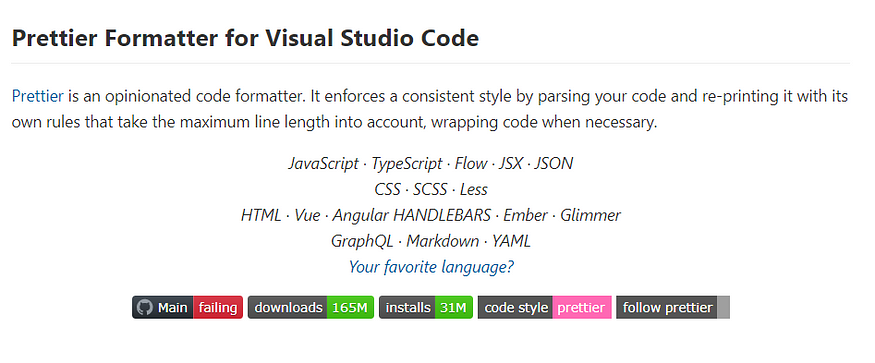
Prettier is a popular VSCode extension that can significantly improve developers’ coding experience. It is a code formatter that automatically formats code to be consistent and easy to read. With Prettier, developers can save time and avoid the tedious task of manually formatting their code.
The Prettier extension supports various languages and code styles, including JavaScript, TypeScript, HTML, CSS, and more. It provides several configuration options, such as line length and code indentation, so that developers can customize the formatting.
Using Prettier can help ensure that code is consistent across a project, making it easier to read and understand. This can improve code quality, reduce errors, and make collaboration with other developers more efficient.
Tailwind Fold
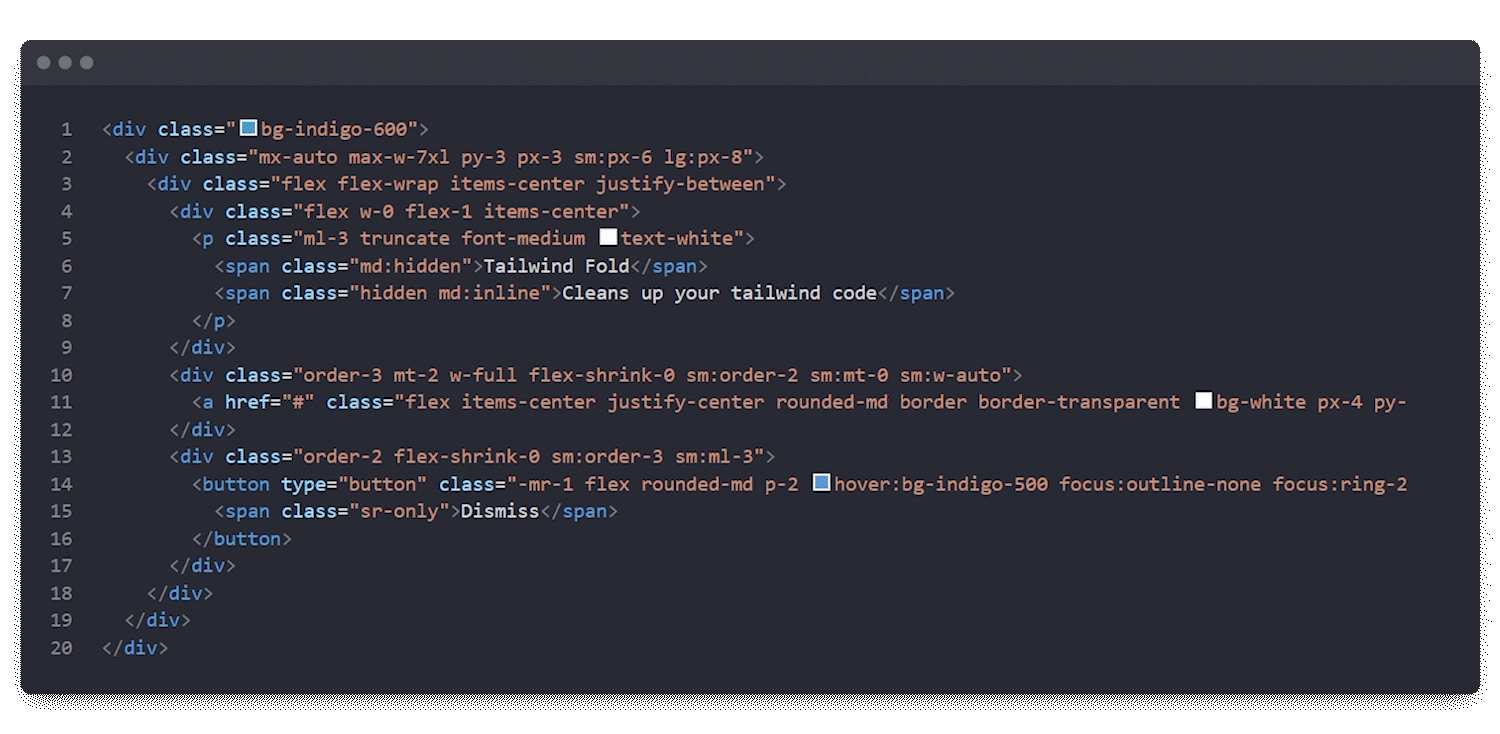
Tailwind Fold is a helpful extension for working with Tailwind CSS. When using Tailwind, a long list of classes can clutter the HTML code, making it difficult to read and navigate. Tailwind Fold solves this problem by allowing developers to hide the classes they’re not currently using, showing them only when needed.
This can help make the HTML code more organized and streamlined, improving productivity and reducing errors. With Tailwind Fold, developers can focus on the classes they need without being distracted by the ones they don’t.
Conclusion
These six VSCode extensions can significantly improve your development experience when working with Tailwind CSS. These tools allow you to write cleaner, more efficient code and spend less time debugging and troubleshooting. Try them and see how they can help you streamline your Tailwind workflow!




