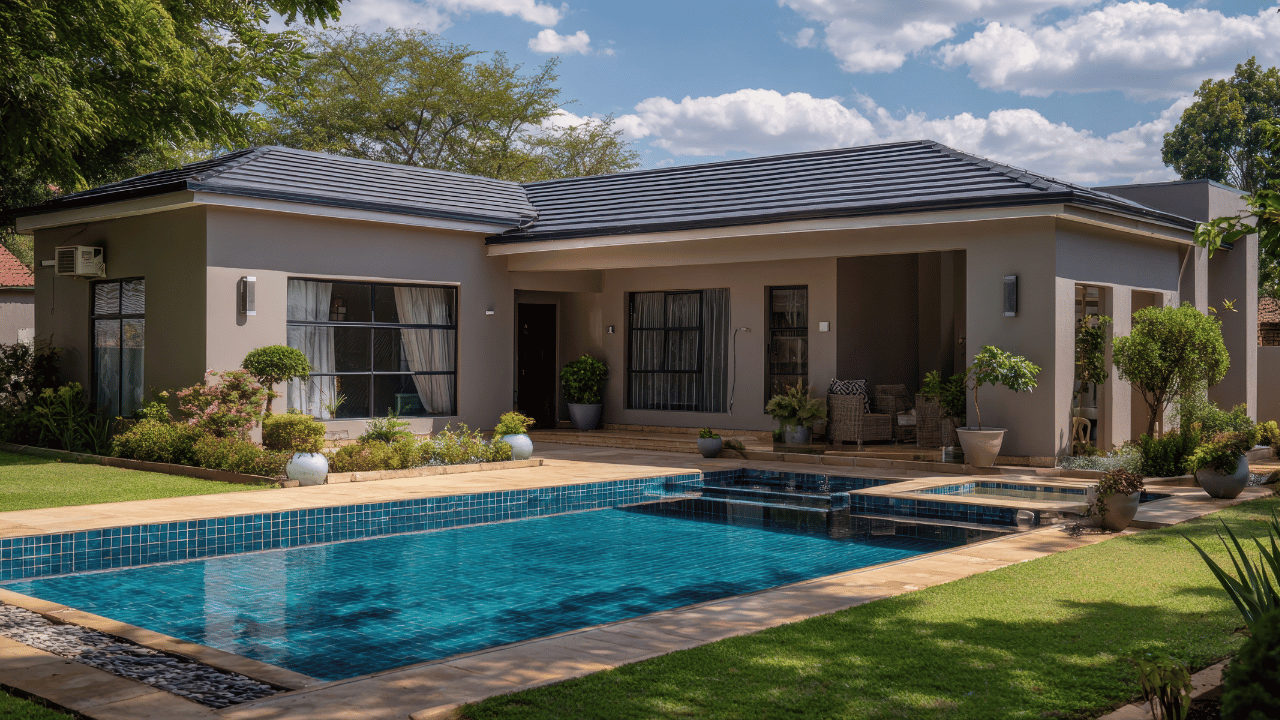Have you ever wondered what the difference is between .env.local vs .env?
Understanding the distinctions between these environment files can be crucial for managing your project’s settings effectively. In this guide, we’ll break down the core differences between .env.local vs .env, helping you understand their roles, how they impact your development workflow, and why using them correctly is essential for your application.
Environment configuration is a key aspect of software development, especially when handling secrets like API keys, database credentials, or other sensitive information. .env files provide a simple way to manage these variables, but it’s important to know which file serves what purpose and when to use each.
.env vs .env.local: Key Differences
- Global vs Local Scope:
.envis intended for general application-wide settings that are shared across environments. In contrast,.env.localis used for settings that are unique to your local machine, making it ideal for local testing and development without affecting other team members. - Environment-Specific Configuration: The
.envfile typically contains default values that could be applied across multiple environments like development, staging, and production. On the other hand,.env.localoverrides these values specifically for local development, giving you a safer way to experiment. - Version Control Practices:
.envfiles are often included in version control (if no sensitive data is stored), providing a consistent configuration. However,.env.localfiles are usually ignored by Git (.gitignore) to keep sensitive or machine-specific information private.
File Priority in Different Environments
The priority of different .env files depends on the environment in which you’re working, whether it’s development or production. Here’s a summary of how these files are prioritized:
- Development Environment (
npm start):.env.development.local.env.local.env.development.env
- Production Environment (
npm run build):-
.env.production.local.env.local.env.production
.env
-
In general, files with more specific names, like .env.development.local or .env.production.local, have higher priority and override values in more generic files like .env vs .env.local. This allows developers to finely control settings for different scenarios without altering shared configuration.
Using .env Files with Next.js and Vercel
When working with frameworks like Next.js and deploying to platforms like Vercel, handling environment variables requires a clear understanding of how different .env files are managed.
- Vercel Environment Variables: Vercel automatically integrates environment variables for different deployment stages (Development, Production, Preview). However,
.env.localis generally used for local development only and does not get recognized by Vercel. Instead, you can define environment variables directly in the Vercel dashboard for different branches, such as Development or Production. - Pulling Environment Variables: To use environment variables locally with Vercel, you can pull them into your
.env.localfile using the command:vercel env pull .env.localThis command is useful for synchronizing your local environment variables with those set in Vercel.
- Avoid Committing Sensitive Data: .env vs .env.local should always be included in your
.gitignorefile to prevent sensitive data from being pushed to version control. Vercel provides secure storage for sensitive environment variables that can’t be read directly from the client, making it a safer alternative for storing API keys or database credentials. - Bundling Environment Variables for the Browser: In Next.js, only environment variables prefixed with
NEXT_PUBLIC_are bundled and made accessible to the browser. This ensures that sensitive data remains secure and is only available on the server side. For example,NEXT_PUBLIC_API_URLcan be accessed from the client, but other variables remain server-side only. This is crucial when deciding which information should be exposed publicly. - Loading Environment Variables Outside of Next.js Runtime: If you need to load environment variables outside of the Next.js runtime, such as in a configuration file for a database or testing tool, you can use the
@next/envpackage. This allows you to manually load environment variables from.envfiles into the Node.js environment.
Laravel and .env.local: An Unexpected Behavior
In some scenarios, developers have noticed Laravel projects using .env.local instead of .env, which can lead to unexpected issues. Typically, Laravel is designed to use the .env file to define environment variables, but if a .env.local file is present, it may override .env values. Here are a few insights:
- Laravel Environment Files: Laravel uses the
.envfile to manage environment variables, which allows easy configuration of the application. However, some developers have experienced.env.localbeing used unexpectedly. This could happen if the environment configuration is not clear or if additional settings are being introduced from other tools or scripts. - How to Resolve Issues: If your Laravel application seems to prefer
.env.localover.env, you can rename or remove.env.localto ensure Laravel correctly uses.env. It is also advisable to run commands likecomposer dump-autoloadandphp artisan optimize:clearto refresh configuration caches. - Similarities with Other Frameworks: While Laravel’s documentation does not explicitly mention
.env.local, other frameworks like Symfony and React support using.env.localto override values locally. This behavior is common across many modern frameworks, allowing local customization without impacting shared settings.
Why Do Developers Use Both?
Developers use both .env vs .env.local to maintain flexibility between different environments. Here’s how you benefit:
- Consistency Across Environments: Use
.envto ensure everyone in the team has the same base configuration. - Privacy and Customization: Use
.env.localto customize settings on your machine without affecting your teammates or exposing sensitive details.
Best Practices for Using .env Files
- Keep Secrets Out of Repositories: Make sure any sensitive data remains in local files like
.env.localthat are ignored by version control. - Use Defaults in .env: Define default values that work across different stages of your project lifecycle, but leave specific adjustments to local files.
- Override Locally When Needed:
.env.localhelps override values without worrying about changing core application settings—perfect for debugging or local testing. - Integrate with Hosting Services: When deploying to platforms like Vercel, manage your environment variables through the dashboard and use
.env.localfor local overrides, if necessary. This ensures your deployment environments stay consistent while allowing local flexibility. - Use NEXT_PUBLIC_ Prefix for Browser Variables: Only expose environment variables to the browser when necessary by using the
NEXT_PUBLIC_prefix. This keeps sensitive data secure while allowing public-facing variables to be accessible. - Loading Variables Outside Runtime: Use
@next/envto load environment variables outside of the runtime for use in configuration files or testing environments.
Conclusion
Understanding the difference between .env.local and .env is crucial for effective environment management in your projects. By using these files appropriately, you ensure consistency, security, and flexibility across your development process. Whether you’re new to environment files or looking to refine your approach, mastering .env and .env.local will enhance both your local development experience and team collaboration.
Ready to optimize your environment setup? Start by categorizing your variables into shared and local to ensure you’re using .env and .env.local effectively!